What is My Account's Status
You can view the status of your Marketing System by clicking the "Status" tab in your Marketing Portal, and using the guide below to see the status.
Related:

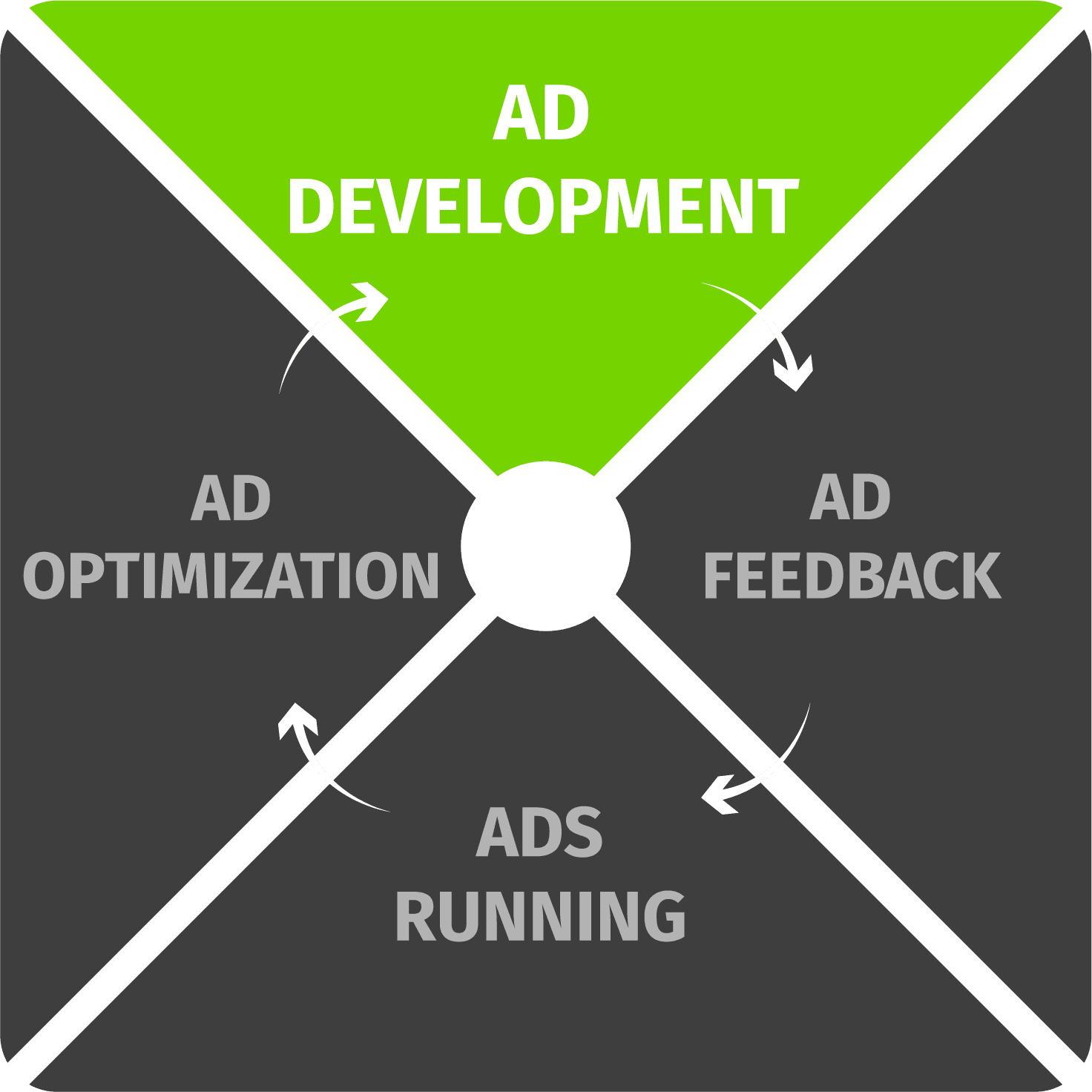
Ad Development: This is the stage where we create special offers, sales content and/or ads (based on your system) we believe will generate the most sales for your organization. This normally takes between 1-3 weeks based on the Marketing System you signed up for.
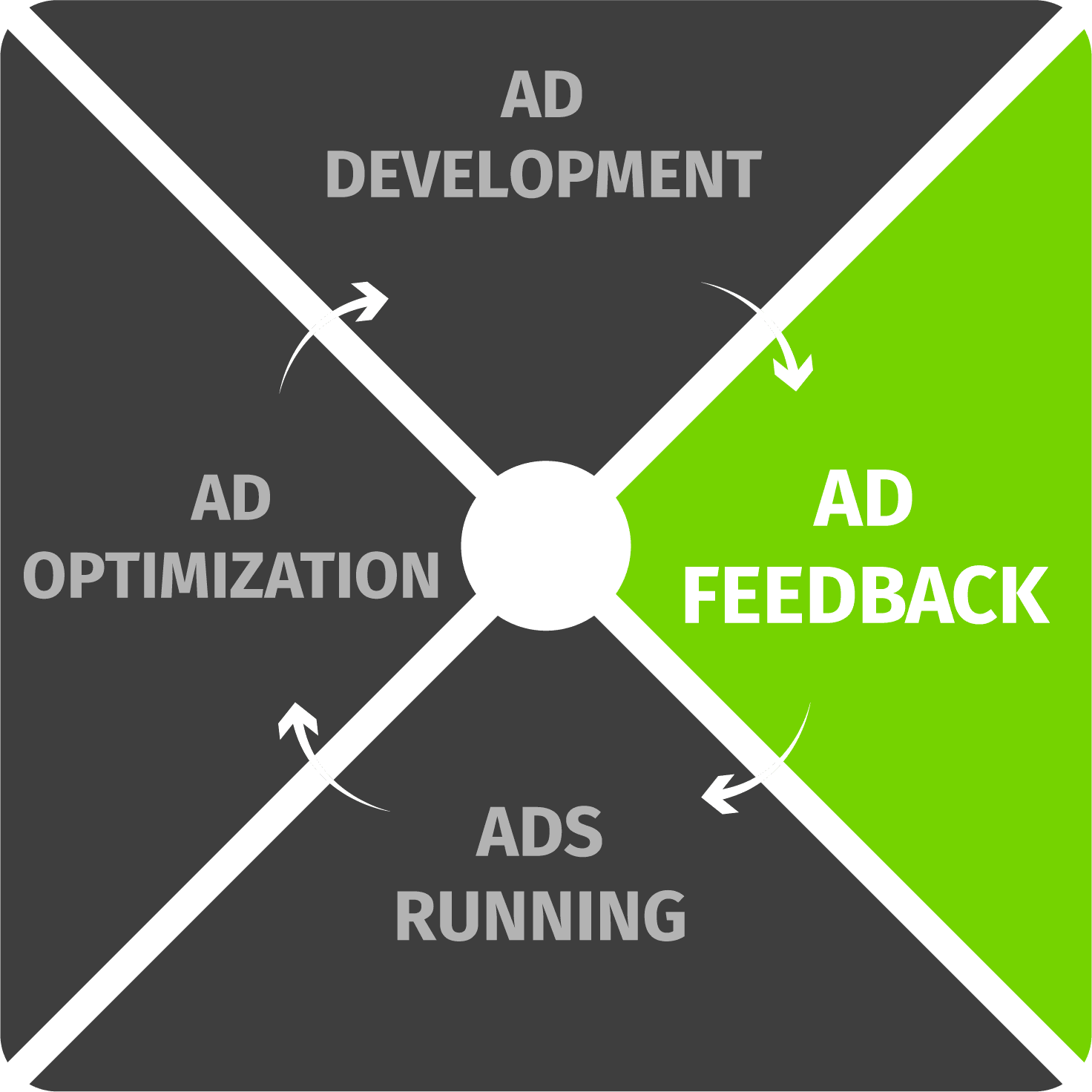
Ad Feedback: This is where we present our ads to you directly, via email, and request your approval, or feedback if don't yet approve, so we may begin running your ads.
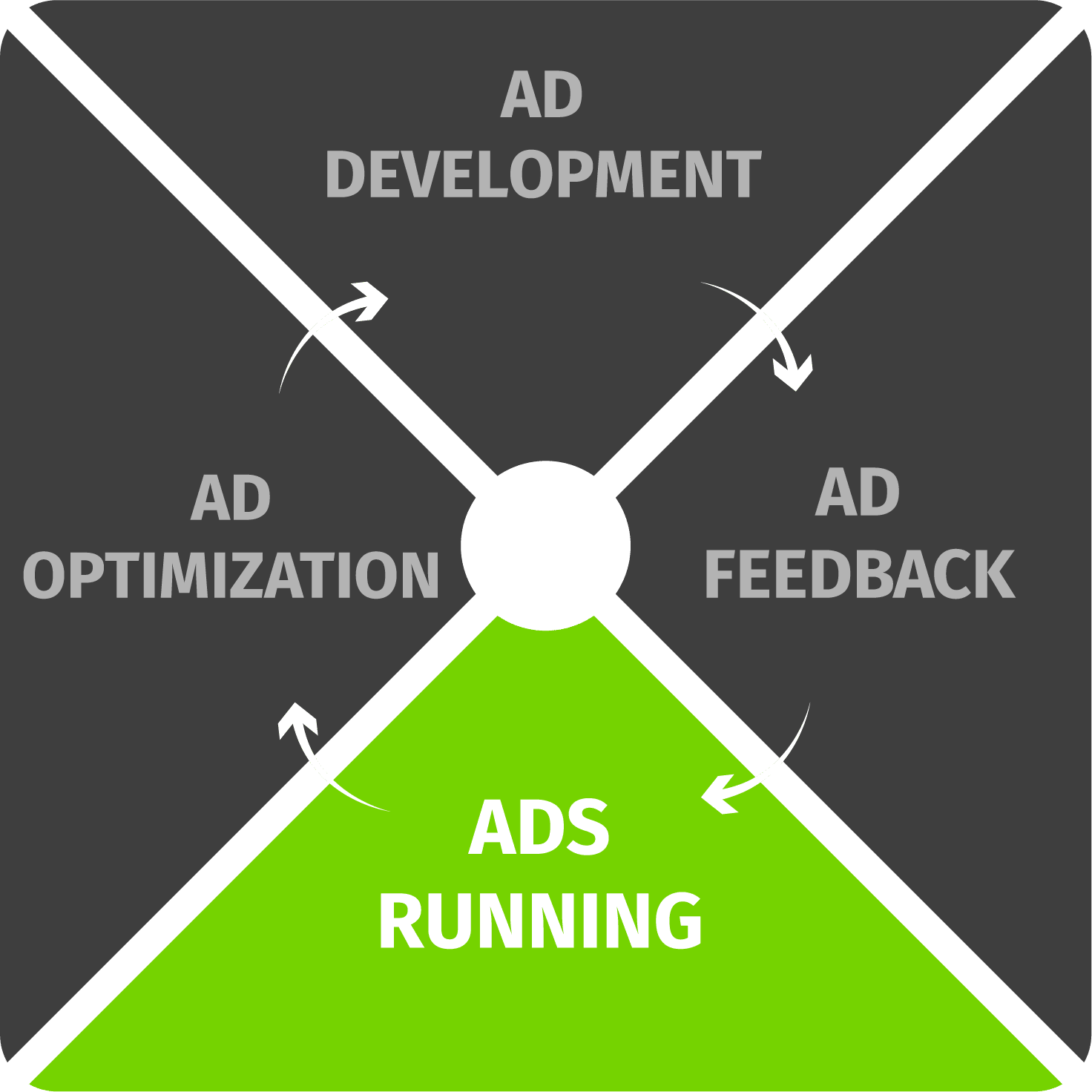
Ads Running: Whenever you see this stage highlighted in green, that means your pre-approved ads are running even if we are developing new ads for you.
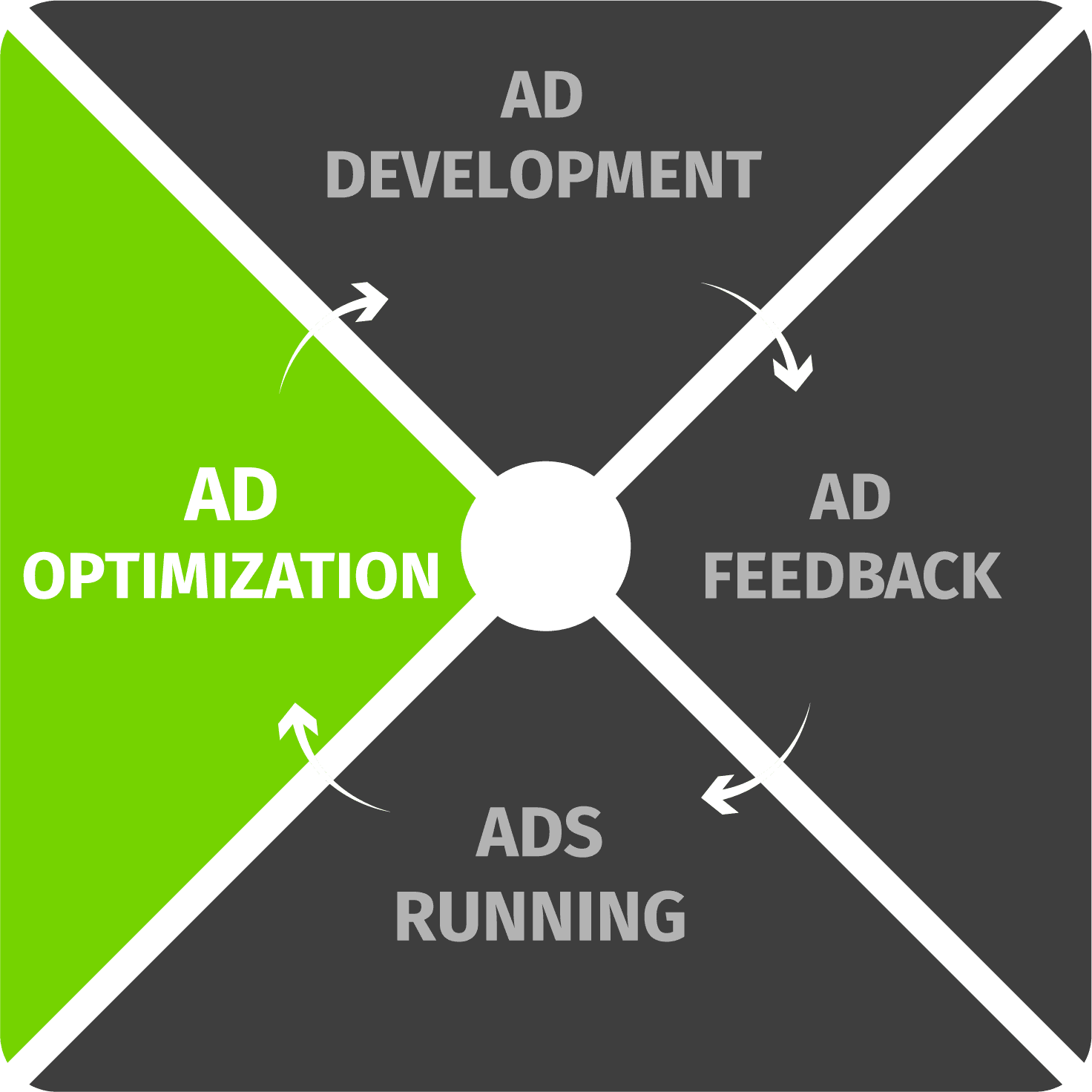
Ad Optimization: During this stage, we delete ads that are performing poorly, and move your advertising dollars to your ad(s) that are performing best in terms of click-through rate. Once your ads have been optimized, a screen capture of your best performing ad is provided in your "Winning Ads" folder. You can access this folder in your Marketing Portal menu.
Can't find your answer?
We’re here to help. Get in touch and we’ll get back to you as soon as we can.
Technical issue?
Got any technical questions? We'll fix your problem right away.